Welcome back to Show me the $$$. If this is your first time, feel free to review prior Show Me the $$$ article posts. This episode: Subscriptions; The Gift that Keeps on Giving
A charge for $70 and then a charge for $140? I was upset and confused. Three years ago, I purchased a new computer. In order to keep it safe from viruses, I signed up for an anti-virus subscription plan with a well-known vendor for $5.99 per month. I had cancelled my subscription, or so I thought, but I ended up with these expensive charges. I called customer service, which was not in the United States, and they were unable to help me. I explained that I had cancelled the service but was told I had not. After a frustrating conversation with a customer service representative that went nowhere, I hung up.
I decided to investigate the problem myself. I pulled up my account online again and verified that it said cancelled. However, I noticed a very tiny (barely noticeable) drop-down feature. I selected the feature and up popped another account. I cannot tell you how I ended up with another account, whether I hit this feature accidentally to sign up or whether it was added on to my current account, but it was much more than $5.99. I immediately canceled this one as well. The worst part was that I was no longer using the computer anymore; it was broken. I was embarrassed.
Subscriptions- the gift that keeps on... giving? Years ago, subscription usually referred to newspapers. A newspaper would show up on your driveway or porch every day. Then, you would mail off a check to the newspaper company or give it to your newspaper boy. If you were really adventurous, you might have a magazine subscription. And if you lived on the wild side, you might have a record subscription. You know the ones. They advertised them on late night television. You could sign up for just a penny but then you would have to purchase a certain number or records each month.
Now, everything seems to be a subscription. It is very confusing. And you can't just mail off a check or go to an office and pay. Everything is connected to a debit card, credit card, or a bank account (although I avoid this option). Then when the subscription fee is applied to a debit or credit card, the description on your billing statement often does not match the service or they use abbreviations which can be hard to decipher.
I was surprised that I still had subscriptions I thought I had cancelled. And from what I can tell, this is a pretty common problem.
So, how do you manage this monster? Here are some ideas along with the pros and cons.
Subscription Management Apps
These help to manage your subscriptions and you can set up alerts to remind you of what
subscriptions you have and when they are due. Examples are Truebill, Hiatus, TrackMySubs, and Trim. Cons: Be wary as some ask you to enter or share sensitive data. Also, some make you enter all your information manually which can be time consuming. There is usually a fee for these services and an additional fee if you want them to help you look for and cancel some of your subscriptions. But, not to point out the obvious, this is another subscription.
Pros: this feature may be useful if you have many apps for work or hobbies. While there is a fee, it is usually fairly low running from $3-$12 per month. And while they may charge additional fees to help you get rid of subscriptions, these may be helpful if you have had trouble canceling a subscription or you spend more in the subscriptions then you do on the fees.
Financial Apps
If you already use a financial application such as Rocket Money or Experian, they may also help to monitor subscriptions. And, like the subscription management apps, for a fee they can help you cancel subscriptions.
Pros: These apps help you to create a budget and monitor spending so helping you manage subscriptions makes sense. Experian is also one of the three credit agencies so they will also be able to show you how your credit score improves as you get better with money.
Cons: There is usually a small fee associated with these applications whereas old-fashioned paper and pencil is free. But it is worth it if it helps you to learn about money and improve your habits.
Use the Same Credit Card or Debit Card Method
Use the same credit card, debit card, or other method for payment for all your subscriptions.
If you use a credit card, select one that can give you back points of some other features for using it.
You can also use Paypal, Apple Pay, Goggle Pay.
Cons: Credit cards only come out with a statement once a month, so it takes a little more effort to continually monitor any payments applied to the card. You may need to create an online account with the credit card company or continually call to check on recent activity.
Pros: Using the same payment method makes it easier to monitor your subscriptions; especially if you designate a credit card or a debit card only for subscriptions. Also, if you cancel a subscription but find you are still being charged for it, you can file a dispute with a credit card or with your bank. Of the two, credit cards are better in this instance. They usually guarantee that you are not responsible for charges you do not authorize.
Use Alternative Methods of Payment
If you are not comfortable or do not wish to use a credit card for a subscription, then there are other methods available such as PayPal, Apple Pay, or Google Pay.
Cons: They may not have the same protections as a credit card or bank account. But then you may be less likely to need them.
Pros: You can add money to these accounts and use that money for your subscriptions. This helps control your spending and prevents companies from getting your credit card/debit card information. Just be sure to check the terms and fine print before using these methods.
Be Patient and Plan for Any Subscription
Plan and look into any subscription before your purchase it. Create a check list that you use before
purchasing a subscription. How will you use the subscription, for how long, what is required to pause or cancel it, does it require auto-approval, how will you pay, etc.? This will help you decide if you really want it. And, most importantly, don't sign up quickly and when you are distracted. This was my mistake.
Thriving not Just Surviving is a personal blog, written and edited by yours truly, and features guest writers and my personal life stories. I am NOT a financial professional... I am not a CPA, nor do I hold any financial certifications. Please seek a professional for any “real” advice when it comes to your own finances and money. The views and opinions expressed on this blog are purely the blog owners and are meant for entertainment purposes.
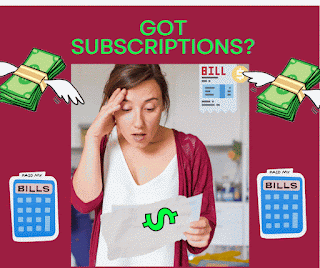
.gif)
.gif)
.gif)
.gif)
.gif)

.gif)


Comments
Post a Comment